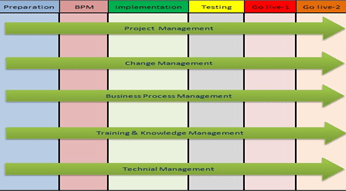The basic meaning of Enterprise Asset management, EAM, is taking care of assets, especially for asset intensive industry, and by doing so increasing the availability and productivity. This is done by managing equipment in both the construction and production phase. The core “activities” are: process design, equipment information, preventive maintenance (PM), corrective maintenance (WO), inventory and purchasing. To support and improve the processes’ functionality, a possibility to measure equipment and business performance is provided, as well as document and project management. Invoicing functionality can also be added, as well as HRM-functionality.
Managing Equipment Assets
To support the equipment asset management, an equipment register is provided by IFS Maintenance. This register handles both functional and, so called individual or serial objects. A functional object describes the function possessed by an equipment object. A serial object contains, however, information on a specific piece of equipment and it’s whereabouts. A serial object can be located in the production process facility, and also in a workshop or in an inventory. IFS Applications will keep track of all movements of a serial object.
The equipment can be entered as a part of a structure or as “free floating” objects. If IFS Maintenance is installed in the same database as IFS Plant Design, the equipment objects with equipment structures can be delivered from IFS Plant Design to IFS Maintenance equipment register along with documents and spare parts. In the equipment register, every asset is defined by it’s object identity and the site it belongs to. In addition to this, a lot of information can be entered, to define what type of machinery the object ID stands for.

The equipment register contains also the functionality for handling of technical data for type designated objects, spare parts connected to the object, measurement parameters, purchase information, warranties, cost information, parties, notes, technical demands and operability status.
Preventive Maintenance
The main purpose of preventive maintenance, PM, is to extend the lifetime of the equipment and increase the efficiency of the production process. By carrying out preventive maintenance, a deterioration of the equipment can be spotted on an early stage, and any problems affecting the production process, or causing unplanned stops can be minimized. The PM register stores information on various PM actions, where you can, through generation copy information to the work order register. All execution of work, preventive and corrective maintenance, or project is handled in the work order register.
A PM action carries information that answers the question: when and who will do what, to what object and under what circumstances? In the PM register there is no significant difference regarding how information is entered on different PM actions, but the usage can be different. Either a PM action can be generated separately of its own or it can be grouped/merged together with other PM actions during generation. A PM action that will be generated separately is often a somewhat bigger job, where you plan both personnel and material to perform the work. Grouped/merged PM actions are often smaller jobs like lubrication or inspections, where the need of planning resources is limited and/or very similar to each other. Itis completely free to decide on each PM action if it should allow to be grouped/merged during the work order generation or be generated separately.
The main difference will be after the generation to work orders, when generated, a PM action generated separately will result in a standalone work order, while a number of grouped and/or merged PM actions (one or many) will be generated into same work order. Generation can be based on calendar, events and condition monitoring, but in addition also be manually generated.
Calendar generation is based on a maintenance plan created by the user. An event generation is normally used when the time interval between two generations is unknown. A condition based generation is, however, based on the reporting of measurements to the system. One or more types of generation can be applied to a PM action. Since the WO information is then linked back to its origin PM action, it’s possible to optimize the maintenance plan so that unnecessary PM is not performed.
The register for preventive maintenance actions also contains the functionality for handling of PM budget, resource groups, material, maintenance plan, criteria, permit, and WO history. In a maintenance plan, all work orders connected to a certain PM action can be traced, independently of the way of generation.
Work Orders
In the work order register all work is registered and planned. The planning process includes steps like describing the fault and entering information about the needed resources, such a: personal and material. The purchase of external resources can be handled directly from the work order, WO. It’s also possible to handle special permits and isolations needed as a condition for safe performance of the work, and connecting relevant documents to the WO. By changing it’s status, it is possible to trace the current position of the WO in the process of performing the work.
By using supporting registers, such as: documents, equipment, inventory and purchasing, the time needed for the planning process is reduced, and the quality of data increased. The time from detection of a fault to completion of the repair can be shortened. The built-in graphical planning tools makes planning of work orders and resources easier, and provides a better overview of the current work situation.
This functionality will make the planning of production stops easier and reduce the risk of prolonged stops. This will lead to higher productivity and lower costs. By building up WO structures, bigger commissions can be handled in a simplified way which gives an easier overview of the current situation, since a part of the commission can be registered as completed without affecting other tasks within the commission.
IFS Applications provide also functionality to plan and control the number of planned hours based on department and/or employee during the time period of the users choice. This makes it easier to optimize personal resources both in the short and long perspective.
All transactions in connection to work orders can be traced, and the financial results presented on the WO. By drill-down functionality on costs connected to work orders and WO structures, as well as equipment and equipment structures, “hotspots” are easily detected. By looking at the transaction history all costs can be identified. This makes it easier to decide on where to concentrate resources to make the best use of them.
All work orders with the entered information are saved for future use as an information bank. By investigating the information, new knowledge can be extracted to create a new or change existing PM, to make the best use of personnel and material resources and avoid unnecessary purchasing of external resources.
General Inventory and Purchasing
IFS Applications comes with support for inventory and purchasing as support processes for the maintenance processes. The inventory and purchasing functionality has full transaction history, from a need arising from inventory or a purchase requisition, via request for quotation to purchase order, delivery and finally the need being covered by deliveries of parts and/or services.
Purchasing
The purchasing process does normally consist of a purchase requisition, a request for quotation, a purchase order and a receipt. On delivery, a quality control functionality is available. Both spare parts and services can be handled. To assist in the purchasing process, blanket and warranty handling is included. The application also supports batch and serial tracking as well as authorization of purchase and quality control of deliveries. The application can provide electronic invoice handling and electronic delivery of purchase orders to suppliers.
Another function is handling of repairable spare parts, which minimizes the risk of unnecessary purchase of spare parts that can be renovated and reused. The application comes with functionality for so called express orders. These are orders that progress themselves in the purchase flow instead of being manually progressed. Based on a purchasing information, the system builds up statistics over purchasing result, such as: deliveries on time per supplier, correctness of deliveries, quantities, and more that can be of help when negotiating new blankets.
Inventory
Inventory provides the maintenance process with material. It handles all normal transactions that you can expect, such as: issues and return of material, purchase order proposal, handling of parts on multiple locations, version handling of parts. Other normal transactions, such as: stocktaking, scrapping, stock movements, inventory requisition are also covered by the application. IFS Applications can be set up to handle consignment stock and automatic invoicing. The application supports also the barcode handling.
Document Management
By using the document management system, it’s possible to connect documents to almost any business object, i.e., equipment object, purchase order, spare part, person, etc. IFS Applications can handle most commonly used file formats. The system can be set up to make a controlled and safe version handling possible. A distribution, history and document access, are among other functions supported by IFS Applications.
Invoicing
IFS Maintenance includes also invoice handling. Invoice matching is normally based on purchase orders, but invoices not connected to any purchase orders can also be handled. The application supports the handling of electronic invoices and by the aid of a third party product, scanning and interpretation of invoices can be handled.
Performance Investigations
To find out how well your business is doing, can often be difficult, and for this reason IFS has developed the Equipment Performance and Business Performance components.
Equipment Performance
By setting up the production process in production groups and production time, defining products, qualities, the value of each product/quality and the maximum output for each product, the application can deliver a result showing you how well you are doing in comparison with the goals that you have defined. The figures describe availability, productivity and quality in relative numbers. The application also provides a calculation of the cost of the difference between reality and targets. By drill down functionality the reasons for these costs can also be investigated.
Business Performance
In Business Performance, the users can define a “map” of how successful their business is relatively, or in absolute numbers. This tool can be configured rather freely, and does not contain any predefined business measurement figures. Since the whole database is available, the possibilities of twisting, turning, combining and excluding information are close to endless.
Human Resource Management (HRM)
IFS Maintenance provides also functionality normally needed for handling personal issues. The focus is on supplying personal resources to the maintenance process. To work more actively with these matters, the extended HRM functionality can be added enabling handling presence/absence, recruitment, competence development, and more.